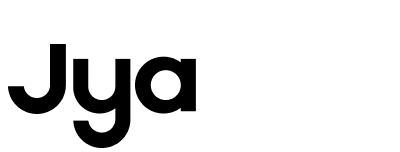How does the APP set up a virtual wall/restricted area?
Open the APP to enter the device homepage, click the menu bar in the upper right corner, and select to enter the virtual wall/restricted area setting, you can add virtual wall, add cleaning restricted area, add scrubbing restricted area settings, and adjust the virtual wall position, length, restricted area position, Size, set the virtual wall/restricted area and save it, the virtual wall/restricted area will take effect.