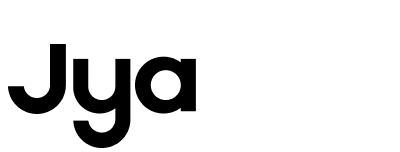How to set up scheduled cleaning?
The APP enters the device homepage, click the menu bar in the upper right corner, and select Schedule Cleaning. You can set the cleaning mode, the number of repetitions, and the cleaning time. After the scheduled cleaning setting is successful, the scheduled cleaning function takes effect, and the scheduled cleaning function can also be turned off on this page.