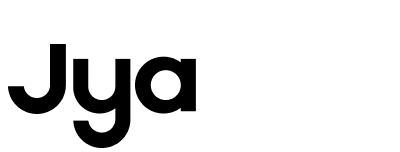How to download and connect Mi Home APP?
Search for "Mi Home" in the app store, download and install the Mi Home APP ; press and hold the power button and the recharge button for 3 seconds at the same time , and hear the voice prompt " The robot is in network configuration via the “Mi Home / Xiaomi Home” app ”, the power indicator and the...