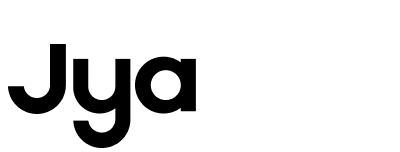Product Help
Air Purifier
Air Purifier P1
Evaporative Humidifier
Evaporative Humidifier 2
Standing Fan 2s
Standing Fan 3
Fan Heater
Convector Heater 1s
Smartmi VortexWave A1
Temporarily not supported.
Direct voice control is not supported, but the voice control of Xiao Ai's smart speakers is supported.
When not on the charging base, the power to manually start cleaning tasks after low power is ≥15%.
When on the charging cradle, the power to allow manual cleaning tasks to be started after low power is ≥30%.
Press the power button for 5s to force the shutdown , and restart the robot to remove the fault .
If the power is insufficient during robot cleaning, the robot will automatically recharge, and continue to complete the cleaning task when the power is sufficient; the minimum power to trigger the breakpoint to continue scanning is 80% .
The systems supported by the APP are: Android system 4.0 and above, IOS system 7.0 and above, and Hongmeng system.
The robot automatically recharges when the battery is low, and it takes about 4-5 hours to fully charge.
When the robot is not in the mapping area , the positioning will fail, and the robot will re- create the map and restart to clean.
Open the APP to enter the device homepage, click the menu bar in the upper right corner, and choose to enter the firmware upgrade; before firmware upgrade, please make sure the robot is in the charging base and keep the power on, and the power required for firmware upgrade should be ≥15%.
When the robot and the mobile APP are not connected to the same WiFi , click to enter the remote control APP and prompt "Before entering the remote control, please keep the mobile phone and the device under the same WiFi "; for safety reasons, the robot and the mobile APP need to be connected to the same WiFi Only then can you enter the remote control mode (Note: The current WiFi connection of the robot is the same as the WiFi connected to the network configuration ).