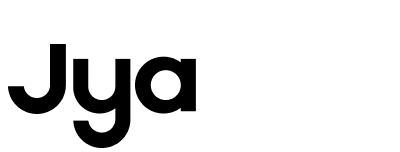Product Help
Air Purifier
Air Purifier P1
Evaporative Humidifier
Evaporative Humidifier 2
Standing Fan 2s
Standing Fan 3
Fan Heater
Convector Heater 1s
Smartmi VortexWave A1
- Confirm that the water tank is installed correctly. If the filter element is washed with water, please make sure that it is completely dried before using it;
- Open the roller brush cover, take out the roller brush, and clean the roller brush hair with a scraper;
- After shutting down, take out the water tank , turn the robot over, and check whether the driving wheel is blocked by foreign objects. If there is any foreign matter , please clean it up in time, and press the driving wheel to observe whether it can rebound normally;
- APP has a cleaning intensity adjustment function. If the heavy-dirt gear is used for cleaning, the sound of the robot will be relatively loud. It is recommended to use the light-dirty gear ;
- Please check whether the clean water tank is empty or the clean water is too low. When the clean water tank is empty or the water is too low, there will be gas in the water pipe and abnormal noise when cleaning.
If it is household cleaning and maintenance, it is recommended to use a low gear for cleaning tasks, and a higher gear is recommended for cleaning stubborn stains. The robot has the function of continuous scanning at breakpoints . The robot will automatically recharge when the power is low (less than 15 %), and it will continue scanning at breakpoints after charging.
- Check whether the robot is turned off ( the robot will enter the dormant state if it is still in the non-charging state and does not operate for more than 10 minutes; in the dormant state, short press any button to wake up the machine. The robot is in the dormant state for more than 30 minutes without any The robot will automatically shut down during the task, and the robot will have no sound ; in addition, it will automatically shut down when the battery is lower than 5%), and the robot shutdown position can be viewed on the map;
- Please check whether the WIFI network is normal.
The map is confusing : please try to use the previous correct map; please try to restart the robot and rebuild the map;
Lack of map construction: Please ensure that the passages of all areas to be cleaned are unobstructed when the robot builds a map, and organize the wires and other items in the home to ensure that the robot can walk smoothly. If the door of a room is closed while the map is being created, the next time the robot cleans, the door of this room is opened, the robot will enter automatically, and the map will be updated automatically.